5. Loops Practice Quiz and Assignment Work Period¶
Quick Overview of Day
Use for loops and functions to draw one shape elegantly. Continue working on a Python turtle graphics assignment, focused on repetition and conditionals.
- CS20-CP1 Apply various problem-solving strategies to solve programming problems throughout Computer Science 20.
- CS20-FP1 Utilize different data types, including integer, floating point, Boolean and string, to solve programming problems.
- CS20-FP2 Investigate how control structures affect program flow.
- CS20-FP3 Construct and utilize functions to create reusable pieces of code.
- CS20-FP4 Investigate one-dimensional arrays and their applications.
5.1. Practice Problem¶
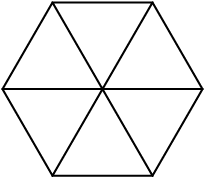
Draw the shape above. You can choose to either:
- create a function, and repeatedly call that function
- use repetition without a function (if you choose this method, you will want to use a nested
forloop)
5.2. What Does This Program Do?¶
Note
Your teacher may choose to use the following examples as a class activity, by displaying the examples, and having you take a guess as to what you think each will do before running the code.
What will the following programs output? Why?
5.3. Loops Practice Quiz¶
5.3.1. Question 1¶
- No shape will be drawn.
- Try again!
- A line segment.
- Great!
- A triangle.
- Try again!
- A square.
- Try again! Notice that that alex.left(90) command is not inside the for loop.
loops-practice-quiz1: What shape will the turtle alex draw when the code below is executed?:
import turtle
the_window = turtle.Screen()
the_window.bgcolor("lightgreen")
alex = turtle.Turtle()
alex.pensize(3)
for i in [0,1,2,3]:
alex.forward(50)
alex.left(90)
5.3.2. Question 2¶
- No shape will be drawn.
- Try again!
- A line segment.
- Try again! This time, the alex.left(90) is included in the for loop.
- A triangle.
- Try again!
- A square.
- Great!
loops-practice-quiz2: What shape will the turtle alex draw when the code below is executed?:
import turtle
the_window = turtle.Screen()
the_window.bgcolor("lightgreen")
alex = turtle.Turtle()
alex.pensize(3)
for i in [0,1,2,3]:
alex.forward(50)
alex.left(90)
5.3.3. Question 3¶
In the following code, how many lines does this code print?:
for number in [10, 9, 8, 7, 6, 5, 4, 3, 2, 1, 0]:
print("I have", number, "cookies. I'm going to eat one.")
5.3.4. Question 4¶
- True
- Nope. Remember that range(4) will create a list with elements [0,1,2,3].
- False
- Great!
loops-practice-quiz3: The following will print a line showing the number 4:
for i in range(4):
print(i)
5.3.5. Question 5¶
What is the last line that this code will print?:
i = 1
while (i <= 3):
i = i + 1
print(i)
5.4. Turtle Graphics Assignment¶
Use the rest of this class time to keep working on your current Python assignment (possibly a turtle graphics drawing, with a focus on looping and conditionals).