Step 6: Saving Functions in the Library¶
- CS20-CP1 Apply various problem-solving strategies to solve programming problems throughout Computer Science 20.
- CS20-CP2 Use common coding techniques to enhance code elegance and troubleshoot errors throughout Computer Science 20.
- CS20-FP3 Construct and utilize functions to create reusable pieces of code.
Tutorial¶
In addition to having Reeborg making right turns, you might have had
it turn around a few times; by turning around, I mean changing
direction so that Reeborg is heading back to where it was coming from.
We can define a function turn_around() as follows:
def turn_around():
turn_left()
turn_left()
When programmer make use of a given function in different programs, rather than redefining it in each program they write, they put them in special programs called libraries and they have a way to ensure that their other programs can use the functions that are found in the library.
You are going to use the function turn_right() a lot! Instead of
rewriting it each time, what you are going to do is
to write it once (more) but, this time, instead of writing it in the
editor with the Python Code tab, you will click on the library tab and
write it there. Oh, and you should also define turn_around() there as
well.
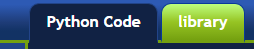
Then, when you want to use the functions defined in your library, you will
simply type from library import (followed by the function names, separated
by commas) on its own line in the Python Code editor. For example, if you have defined turn_right() in the library, you could type from library import turn_right, and you would now be able to use the turn_right() function anywhere in your code.
If you end up saving a large number of functions in the library, you will want to know that you can use from library import * to import all of the functions in the library. The * is called a wildcard character, and in this case tells Python to import all functions it can find in the library.
Note
We use the from library import command during our Reeborg explorations, which allows you to simply type in turn_right(). Later in the course, we will switch to using the import library command, which will require you to type library.turn_right() to call the function.
Your Turn¶
Open Step 6 on the Reeborg environment.

Reeborg needs to go pick up the newspaper (The Star Phoenix) that is sitting outside his house. If you haven’t done it yet, define both the turn_right() and turn_around() functions in the library tab. Now use the functions defined in the library to have Reeborg pick up the newspaper, walk back into the house, and put the newspaper down. Once again, be sure to use comments and whitespace to increase the readability of your solution!